What is Internal Linking?
Internal linking links pages within a website, improving navigation, structure, and SEO. Effectively distributed link equity enhances user experience, increases page views, and boosts website performance.
What is Internal Linking?
If you know a thing or two regarding SEO or search engine optimization, you may definitely have heard the term internal linking. Are you curious about what is internal linking? Do you wish to understand how it impacts the SEO of a website? Let’s find out! The SEO practice, which involves linking two different pages of the same website, is known as Internal Linking. These links are helpful for users of your website to navigate from one page to another. Furthermore, internal linking is also known to enhance the SEO of your website and increase the number of people viewing your web pages.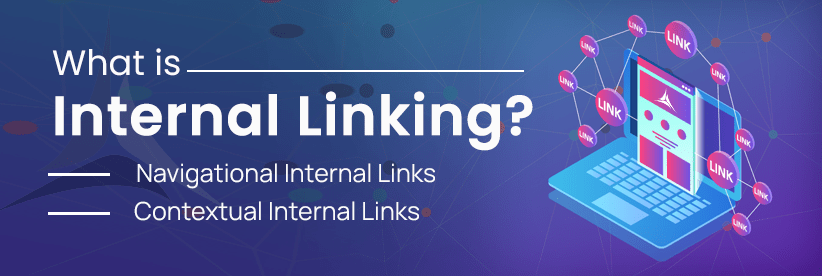
Understanding the Types of Internal Links
Navigational Internal Links: Have you ever opened a website and found the links to the various sections of a page in the header or footer? Sometimes, these are also found in the sidebar of the website. What is the use of these? They provide an easy way for visitors to navigate and find the content they wish to read. That is why these links are known as the navigational links.
Contextual Internal Links: Contextual links are those which are used to hyperlink some other page of your website to a certain word or phrase on the other. These are usually necessary if you wish you provide more information or context about a specific topic.
The popular reasons why internal linking is important
Enhanced SEO: The best part about using internal linking for your website is that it contributes to helping you improve your SEO. How? It passes PageRank to the other pages on your website. The resultant effect is that your rank in search engine result pages or SERPs goes up.
Easier Navigation: Another way internal linking helps you is by making it easier for your users to find specific sections of your content. When you enhance their user experience by doing this, you increase the chances of them staying on your website and converting into customers.
Increase in Pageviews: If you wish to increase the number of people that view your pages, then you’re supposed to encourage them to open these pages. You can achieve this with the help of internal linking. When you do, you will notice an increase in engagement as well as conversions.
Things to keep in mind when creating internal links
If you are also someone who is about to create internal links for a website, remember the following things:
Make Use of Relevant Keywords: When you link one page to another, ensure that the anchor text has relevant keywords. This will be helpful for users to get a sense of what the linked page is about and will compel them to open it.
Use Natural Language: Ensure that your anchor text is natural as well as relevant to the content of which it is a part. Moreover, remember not to use too many CTA or a sales-oriented language.
Linking Important Pages: As a business owner, you know which of your services or web pages hold more importance. Of course, you are the best person to know that pages like the home page, specific product pages, and some blog posts. So when creating internal links, ensure that you link these pages.
By now, you must have understood that internal linking is important for improving your SEO. This SEO practice is a must-have in your strategy. If you adhere to the tips stated above, you will be able to improve not just the SEO and pageviews of your website but also make it easier for users to navigate.
Here are some examples of internal links
A link from the sidebar of a blog post that directs the user to the home page of a website.
A link from the product category page that directs the user to a product page.
A link from a social media page that directs the user to a blog post.
Hence, internal linking is one of the more powerful tools of an SEO expert.
Importance of Internal Linking
Let us now have a comprehensive look at the importance of internal linking:
Improved Organization: Internal linking is a great way to properly segregate and organize the content present on your website. As a result, users will find it easy to get what they are searching. Moreover, the various search engines will also be able to index your site better.
Enhanced User Experience: When your website is organized, your users will easily find whatever they desire. The result is a decrease in bounce rates and an increase in the time a visitor spends on your site.
More Engagement: If you wish that your audience should engage more with your content, then you should definitely consider using internal links. These links will lead the audience to further pages, thereby increasing their curiosity to know more and hence cause them to stay on your page for a longer time.
Good SEO: One of the main factors that skyrocket the ranking of your website on SERPs is internal linking. But why is it so? Since search engines use these links to decide whether or not a web page is important. So when you use internal linking for certain important pages, “link juice” is passed to these pages. As a result, the ranking of these pages will be improved.
Benefits of Internal Linking
When you link one page of your website within the content with another, this practice is known as internal linking. It is extremely crucial for your online presence because it eases the navigation process of your users and also assists search engines in comprehending the structure of your website.
Let us now have a look at the various benefits of internal linking with respect to SEO:
Better PageRank: If you want “PageRank” to pass from one page to another, it is important for you to use internal linking. PageRank is basically a measure of how important a page is, and it will also improve the ranking of your pages.
Increase in Crawlability: It is important that search engines crawl your website effectively, and for this, internal linking is essential. Your keywords will hence be indexed and rank better in search engine result pages.
Enhanced Navigation: Users are able to easily navigate your website when you use internal links. The result is a long time spent on your website and less bounce rate.
All in all, if you are making an SEO strategy for your website, it is necessary for you to include internal linking in it! When used right, this tool will yield amazing benefits like better search engine rankings, enhanced user experience, as well as improved organization of your content.
Willing to use internal linking effectively for SEO? Here are some essential tips
Use Different Link Texts: When you use a variety of link texts for internal linking, you are letting your visitors know which link will take them to which page.
Don’t Miss Linking Important Pages: You don’t want your users to miss the most important pages on your website. That is why it is essential that you use internal linking for these pages without fail.
Track Results Regularly: While internal linking efforts are important to improve the SEO results of your website, it is also essential to track those results regularly with the help of tools like Google Analytics. Thus, you will be able to analyze which links are performing well and where you need to put in more effort.
Creating Effective Internal Links – A Guide
There are many characteristic features of an effective internal link, like descriptive, relevant, and variety, among many others. To make internal linking easier and more meaningful for you, here are some important tips:
Place Links Strategically: Where you place your links affects their effectiveness to a great extent. Hence, it is vital that you place links in places where users are more likely to see them and click on them. For example, some of the best places to use for internal linking are the sidebar, headers, and footers.
Use Relevant Links: When you link a page using internal linking, it is important that the information on the linked page is relevant to the page where you’re linking it. This will make it easier for people to understand and increase the chances that they will click on these links.
Ensure Your Anchor Text Is Descriptive: Anchor text is the text that you will be hyperlinking for internal linking on the page for your users. Hence, it must be descriptive so that they understand what they’ll get to see upon clicking on the link. For example, if your previous anchor text reads “click here”, you can change it to “learn more about SEO”.
Use A Variety Of Link Text: Ensure that you are using different texts for each link. Maintaining variety in your link texts allows users to comprehend what the link is about and what page it is directed to. For example. Suppose you wish to interlink a page that is about SEO. In that case, you can avoid monotony in your link text by using alternatives like – “learn more about SEO,” “boost your website’s ranking on Google,” or “improve your website’s SEO”.
Link The Important Pages First: When using internal linking for SEO, make sure that you are not missing the most important pages on your website.
Track Your Results: The best way to track the results of your internal linking strategy is by using Google Analytics. By doing this, business owners can get an idea of which of these links are yielding results as expected and which need to be worked on.
Here are some more tips
Avoid Overuse of Internal Links: It is necessary to maintain an optimum number of internal links on your website. The same applies to external links. Using too many links on a page may overwhelm your users, and they might not stay on your site for long.
Use Keyword-Rich Anchor Texts: It is important to make your anchor texts rich in keywords so as to ensure search engines find them relevant and rank your site better on result pages.
Keep Links Updated: If and when you add new content to your website, ensure that you keep updating your internal links so they direct to this new content.
Creating Internal Links? Let’s Have A Look At Common Mistakes To Avoid
Here’s a list of the most common mistakes to avoid when creating internal links for your website:
Using Irrelevant Links: When you use an internal link that directs to page A from page B, ensure that the content on page A is relevant to that of page B. This makes it easier for users to understand the purpose of a link and increase the chances of them clicking on them.
Using Generic Anchor Text: It is important to avoid generic or monotonous anchor text for internal linking purposes. So ensure that your anchor text is descriptive so users are compelled to click them and know more about a certain topic. For example. Use “learn more about our products” instead of a boring “click here”.
Overusing Links: The usage of too many internal or external links can turn curious visitors into overwhelmed ones very quickly. It makes the overall user experience frustrating for them.
Using Broken Links: Links that are no longer directed to any page are known as broken links. This is another reason that can frustrate the users and impact the SEO of your website negatively. Hence, ensuring that all your internal links are working properly is important.
Forgetting to Link The Most Important Pages: There are specific pages on a website that you want your viewers to see. If you wish to achieve this, you must positively link these pages on the other pages of your website.
Not Tracking Results: Without regular tracking, you will be unaware of which of your internal links are working efficiently and which ones are failing. The best way to track how internal linking strategies are working is to use tools like Google Analytics. Once done, you can make modifications to certain links to get the desired results.
Some essential tips to avoid common mistakes with internal linking
Concentrate On Variety For Link Text: Use various link texts every time you want to use an internal link. This will improve the user experience of your website significantly.
Be Consistent With Link Style: Set a link style for all internal links of your website. This helps users understand where links are, and hence they can click on them to get more information.
Keep Your Anchor Text Keyword Rich: If you wish to target a specific keyword when adding internal links to a page, make sure that you use it in your anchor text. This is beneficial from a navigation point of view and lets search engines understand that the links are relevant.
Ensure Relatability: When using internal links on a page from another, ensure that the content on both pages is related to each other. This helps search engines comprehend the structure of your website and also makes it easier for visitors to get more information about specific topics.
Update Your Internal Links: Whenever you add new web pages to your site, ensure that the links of these pages are added to the other pages. This will increase the traffic to the new pages and also ensure that the pages are indexed correctly by search engines like Google.
These were our top tips to avoid common mistakes when creating effective internal links. When you follow these, you will see that the user experience of your site is enhanced, your SEO is boosted, and that users are easily navigating between web pages.
How To Track The Effectiveness Of Your Internal Links?
In the tech-friendly era, there are various tools available to help you track the effectiveness of your internal links. These include:
Google Analytics: Google Analytics is one of the most trusted tool for tracking the number of clicks on the various internal links on your website. You can then use these details to analyze the performance of each of your links and improve the ones performing poorly.
Heatmaps: If you wish to know where users are clicking on your websites, you can use Heatmaps. This will easily help you understand which links are highly likely to be clicked and which ones are being ignored.
Search Console: If you wish to track the number of impressions and clicks on your internal links through the search engine results, you can use Search Console. You can then use these details to see which internal links are contributing to helping your site rank higher on SERPs.
A/B Testing: A/B Testing is a very good way to test the different variations in your internal links and understand each of their performance. This sophisticated method is vital for those who wish to track how effective their internal links are.
Some essential tips to track the effectiveness of internal links on your website
Conduct Regular Link Audits: It is important to check how your links are performing in terms of navigation, SEO, ranking, etc. And the best way to analyze your internal linking strategy is through link audits. You can hire a good SEO audit company for this purpose that will help shed light on the areas that need improvement.
Compare Results With Industry Standards: Comparing the results of your internal links with the various industry benchmarks will help you see if you are doing better than your competitors.
How Frequently Should One Review Their Internal Linking Strategy?
How often you should review your internal linking strategies will depend on many questions like:
What is the size of your website?
What are your SEO goals?
How much fresh content do you wish to publish?
Generally speaking, it is ideal to review your internal linking efforts on a yearly basis. Why?
To check if your links are relevant
To eliminate broken links
To check if they direct to the correct pages
To ensure they are helping you rank higher for specific keywords
Let us understand some cases
If you are someone who prefers to keep adding more content to your existing one, you will have to increase the frequency of reviewing your internal linking practices. Why? Every time you add new content to your website, you are altering its structure. This will also affect the navigation patterns of users.
Again, if you are someone who is willing to rank higher on SERPs for certain keywords, then too, you will have to increase the frequency with which you review your internal linking strategy.
Some essential tips for reviewing your internal linking strategy
First Audit Existing Links: If you wish to identify broken links, irrelevant links, and misdirected links, a link audit of existing links is necessary.
Keep Track of Effectiveness: Make sure you are using Google Analytics to check how many individuals have clicked on your internal links to know how they are performing.
Check Your Website’s Structure: You must also ensure that the links you create are pointing to significant pages on the website.
Some Amazing Examples of Good Internal Linking
Here are some examples of good internal linking:
Linking to Important and Related Pages: Ensure that the pages of the internal links you add to your content are related to the existing content and also that these pages are important parts of your website.
Using Anchor Text That is Descriptive and Keyword-Rich: Your anchor text should be able to help you rank better and SERPs and also be easy for users to understand and navigate. Hence, you must make it descriptive and keyword-rich.
Placing Links in the Right Places: Links should be placed in locations on your site where there are easier to see and more prone to be clicked.
Some additional examples of good internal linking practices include:
Adding links of blog posts on the home page: This will be helpful in promoting your blog posts and providing visitors with essential information about your products and/or services.
Adding links of your contact page to other webpages: It makes you more approachable for visitors.
Adding links of category pages to product pages: This helps in two ways – promotes your products and helps visitors find what they came looking for.
Some Examples of Bad Internal Linking
Here are some examples of bad internal linking:
Using Irrelevant Links: Ensuring that each of your internal links is relevant to the content on the existing page is important for improving the user experience and reducing bounce rates.
Using Too Many or Broken Links: Both these actions will result in a frustrated user as well as poor SEO, which will impact your rankings on SERPs.
Using Generic Anchor Text: Using generic anchor texts will kill the curiosity of your users.
Forgetting to Link Important Web Pages: If you wish search engines rank you higher, and you get more traffic on your crucial web pages, it is important to prominently link them on other pages.
Some additional examples of bad internal linking include:
Using links of pages that aren’t relevant: This will not just spoil the experience of a visitor on your website but also confuse search engines, resulting in a downfall in your ranking on SERPs.
Using links of pages that are not mobile friendly: This will be of no use to individuals who prefer viewing your content on mobile devices.
Using links of pages that are not secure: This will suggest that you are ready to compromise the safety of your users, which is not at all a good idea for any business.
Understanding The Happening Future Trends In Internal Linking
Internal linking is emerging as one of the most powerful tools in the SEO industry, with many experts relying on it to improve how a website is ranked and navigated. And as this industry keeps on evolving, the future trends in internal linking will also evolve. How? Let’s understand.
Use of AI and ML: As people will realize the role of artificial intelligence and machine learning in the analysis of large chunks of data, they will use it to improve their internal linking strategies.
Use of Voice Search: The future audience will rely more on voice searches, and hence if your internal links are optimized for these, they will show better results.
Use of Semantic Markup: If you wish to increase the relevance of your links for search engines, it is essential that you use schema markups and HTML tags.
Use of Personalized Links: In the near future, to enhance the user experience of your visitors, you will have to employ AI and ML to ensure they are presented with the most relevant links.
Frequently Asked Questions
Internal links are essential to help search engines like Google find, understand, and correctly index the web pages of your site. As a result, it will be ranked higher on the SERPs. That is why internal links are important for SEO.
When a user visits your website, internal links will help them navigate from one page to other relevant pages. Moreover, it helps you present the important web pages to them, making usability all the better.
If you have more questions related to internal linking, contact us; we promise to answer them patiently!
Internal linking allows website visitors to access other related posts easily. On the other hand, external linking is a method to connect your website externally so that people can reach other websites that are not related to your web page but can be something related to your web content.
Internal links are about linking your website internally, whereas developing backlinks means linking your website with other web pages. Backlinks can help you increase authenticity and build reliability.
Internal links benefit businesses because they make your website engaging for visitors. Through internal linking, visitors can redirect to your other web pages.
SEO agency monitor the website and take action accordingly. An SEO agency will link your website strategically, which can help you appear on search engines.
Digital Marketing - News & Updates
Read the latest SEO and marketing market news and the latest news about us.
