Having duplicate or similar content on your website can sometimes improve the user experience. However, it can be confusing for search engine crawler bots. Duplicate content without SEO optimization can be extremely detrimental to your website’s SEO health. Let us explore canonical tags in SEO, why they matter, and how you can use them correctly on your website.
What Is A Canonical Tag?
A canonical tag is used to tell search engines which version of a page is the main or master page. It is an HTML code element (rel=“canonical”) that can be used to direct search engines to the intended page instead of duplicate pages.
You may have similar content on different pages or even different websites, each set up for a different purpose. Out of these pages, you may want one page to get indexed and ranked for the content. Adding a canonical tag to that page lets Google know that you prefer this page to be shown in search results.
Without canonical tags, search engines are confused about which page needs to rank. They may go through all the duplicate pages and select one that they think is best. It’s possible that this page will receive more traffic than the page you wanted, even though it may not be the most optimized or relevant.
Also read: Why Internal Linking is a Secret Weapon in Technical SEO
Why Should I Use Canonical Tags?
It’s not necessary to use canonical tags, as Google itself specifies. However, here are some reasons why you should use canonical tags on your website.
To Index The Right Page
If you don’t use canonical tags, Google may end up indexing the wrong page and showing it to users through search results. This page may end up taking the views and referrals that you wanted another page to get.
To Avoid Wasting Crawl Budget
Duplicate content can waste Google’s crawl budget. By adding canonical links, you ensure that Googlebot doesn’t waste time and money crawling through multiple versions of the same page and instead crawls and indexes newer content on your website.
To Consolidate Ranking Signals
Adding canonical tags helps consolidate signals for similar pages to a single URL. Links from external websites, for example, are consolidated and all point to the canonical page.
When Should I Use Canonical Tags?
Here are some instances in which using canonical tags in SEO can benefit your website:
Multiple URLs with Similar Content
You should use canonical tags when you have similar content on multiple URLs on your website.
Duplicate Content In Multiple Formats
If your website displays the same content in different URLs with different formats, add a canonical tag to the preferred version. For example, although www.example.com/brochure.pdf and www.example.com/brochure-web-version show the same content, only one of them should be the canonical version.
Multiple Page Variants
Sometimes you may have different versions of the same page, such as duplicate content with and without trailing slashes, multiple HTTPS variants, different mobile and desktop versions, etc.
Also read: How Breadcrumbs Improve SEO and User Experience
How To Add Canonical Tags To Your Site
Adding a canonical tag to the preferred page prevents search engine crawlers from getting confused. The canonical URL will also benefit from link equity from other pages. Now that we’ve looked at why and when you should use them, here’s how you can actually add canonical tags.
- You can manually place a canonical tag by adding <link rel=”canonical” href=”https://example.com”/> to the page code. Only add canonical tags to the <head> section and never in the <body> of a page.
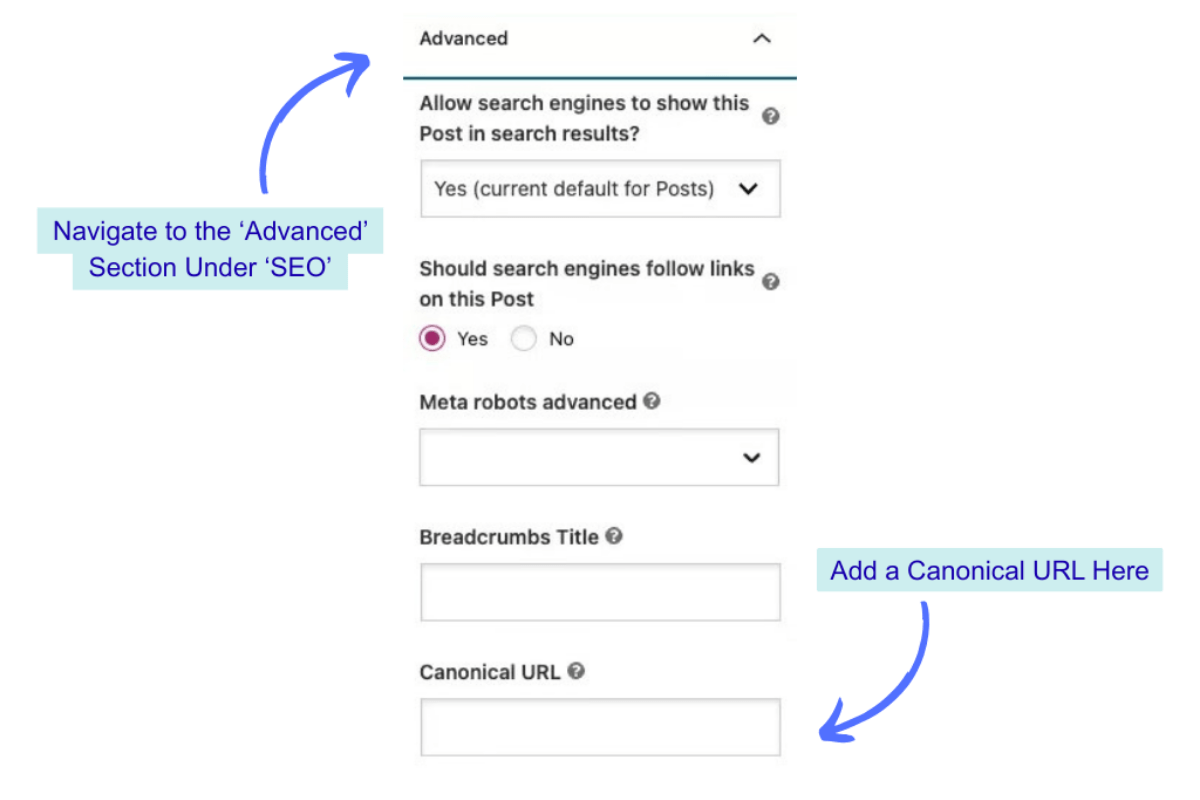
- You can also add canonical tags by accessing a website’s source code. If you are guest posting, the website might give you an input space to add a canonical URL.
- Since they don’t have a section, use HTTP headers to set a PDF as the canonical page.
- Use full absolute URLs in canonical tags instead of relative ones. For example, use https://example.com/product-page/ instead of /product-page/
- Don’t block a non-canonical page’s URL in robots.txt as it doesn’t allow the page to transfer link juice to the canonical page.
- Only add one canonical URL per page.
- Make sure to add internal links to the canonical page on duplicate pages.
- Only link canonical pages in hreflang tags to prevent search engines from getting confused.
Need help with checking your site for duplicate content and adding canonical tags? An experienced SEO company in India like Apex Infotech can help you by carefully inspecting each page on your website and fixing your SEO issues for better visibility in SERPs. Call or book an SEO audit today!
Frequently Asked Questions:
What does ‘canonical’ mean?
Canonical means ‘according to rule.’ It refers to something that follows a certain rule or principle.
What are the pros and cons of using canonical tags?
The pros of using canonical tags are that search engines know which page to index. The cons are that it can confuse search engines if you don’t use the tags correctly.
Should I use canonical tags even if my website has no duplicate content?
Yes, you should use self-referencing canonical tags for all your pages, even if there are no duplicates, as it is considered a good UX practice. It can help if you have inconsistent URLs, dynamic pages with parameters in the URL, or are in the process of changing your URL structure.
How can I see which page Google has chosen as the canonical?
You can head to the Google Search Console and use the URL inspection tool to see which URL Google has chosen as the canonical.
Can Google ignore the canonical tag and index another page?
Yes, canonical tags are suggestions and Google can choose to ignore them if another page is a better candidate for users or is better linked from your website.



