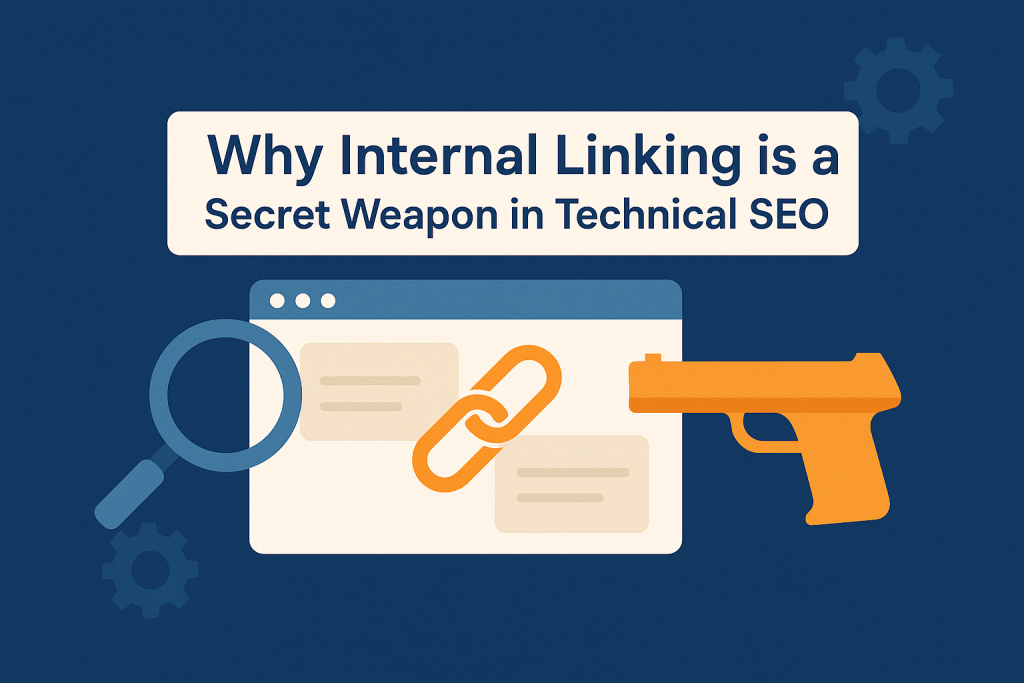So, you’re putting all your effort into developing high-quality, useful content, but is that all you can do to help your website rank? What if we told you that there’s a free and easy way to make your website stand out from the competition? Believe it or not, internal linking is the secret weapon that you could be looking for. In this guide to internal linking, we explain its advantages and why it is important for technical SEO.
What is Internal Linking in SEO?
Simply put, internal linking is connecting one page of your website to another page through a hyperlink. It has many uses and advantages. For example, linking similar pages can encourage users to stay on your website for longer.
Internal linking also prevents the creation of orphan content: pages that do not have any sites linking to them. Search engine crawlers find it difficult to find and index an orphaned page, as it isn’t accessible through any other pages on your website. This means it doesn’t show up on SERPs and fewer users see it.
Why Internal Linking is a Secret Weapon in SEO
If you’ve noticed that your content keeps underperforming, internal linking can help. Here are all the reasons why internal linking is the secret weapon you need to add to your SEO strategy.
Improves Navigation and User Experience
Adding internal links improves the user experience by adding a seamless transition from one page to another. Users can read ‘The Newest SEO Trends’ and from there, navigate to ‘Everything You Need To Know About SEO,’ which gives them more information on the topic they are interested in. From there, they can navigate to a service page and view the website’s service offerings.
Internal linking allows this chain to remain seamless and unbroken so that users are organically guided towards making a conversion. This lowers bounce rate and increases user engagement on your pages.
Also read: The 4 Types of SEO
Enhancing Crawlability
Links make it easier for search engine bots to crawl your website and find new content through it. Internal links tell search engines about your website’s structure and hierarchy and how pages are related to each other. A strong link structure ensures that crawlers use internal links to keep indexing your new content.
Adding Link Value
Internal linking allows you to pass value to links that need it the most. For example, out of all of a website’s pages, the home page has the most link value, since most of the site’s content links to it. The home page’s link value is divided among all the links on that page. This continues with each link.
So linking a new page with low authority to a page of higher authority allows it to absorb some of the latter’s link equity. That’s how you use internal linking to increase the PageRank of important pages: link to them strategically from pages with the highest link value.
Boosting Traffic and Conversions
Internal links allow you to connect pages meant purely for awareness to pages that are relevant and conversion-driven. This means your top-of-funnel content smoothly connects to bottom-of-funnel content. By connecting your blog pages to your service and contact pages through thoughtfully placed CTAs, you’re successfully steering users towards making a conversion.
Also read: Local SEO 2025 Checklist
Conclusion
Internal linking is a powerful tool that can make your website more accessible and connected. It helps both users and search engine crawlers navigate your site seamlessly. It’s the SEO strategy you need to outmaneuver your competitors and stay on top of SERPs.
Internal linking is a highly effective secret weapon you can wield to improve your site’s technical SEO. It can work wonders when done right. If you need help building a powerful internal linking strategy, contact Apex Infotech and invest in SEO services for results that keep getting better.
Frequently Asked Questions
Why is internal linking important for SEO?
Internal linking is important for SEO as it establishes a site hierarchy, which lets search engine crawlers crawl and index your site. It also helps distribute link juice to important pages and improves user experience.
What is ‘orphaned’ content?
Orphaned content is a page on a website that has no internal links pointing to it from any other pages on the website.
How many internal links should I add per page in SEO?
There isn’t a set number of internal links that you can add per page. Usually, the number of links you add depends on the quantity of content. One link every 300-500 words is considered the norm.
What’s the difference between an internal link and an external link?
An external link directs you to a different website. On the other hand, internal links send you to a different post or page on the same domain or website.
How many types of internal links are there?
There are three main types of internal links: header links, footer links, and in-text or contextual links.